Buzzes and beeps
A few days ago, I heard a high-frequency buzz from my stereo system. Placing my ear near the tweeter of the speaker, I could hear a buzz that was continuous for a few seconds and then turned into short beeps somewhat like Morse Code.
It was some kind of electrical interference or ground loop distortion that had entered the sound system.
I thought the cartridge or tone-arm wires of the Rega Planar 3 were acting like antennae and were picking up some radio frequency interference.
So I unplugged the phono cables from the Furutech GT40 USB DAC/Phono Stage, but the hum was still there. I turned off the GT40 but I could still hear the buzzing sound.
I checked all the interconnects and they were all tightly fitted to the inputs. I checked the speaker cables and they too were fitted tightly.
I checked the power cords and they were not loose.
I touched the components one by one thinking that my body would act like some kind of grounding connection for stray signals. The hum was still there.
Then I unplugged the Furutech USB cable from the Furutech GT40 USB DAC/Phono Stage and finally the hum stopped.
So for a while I thought perhaps the Furutech cable was picking up EMI/RFI and messing up the sound. But when I plugged the USB cable to the Benchmark DAC1 Pre, there was no hum. When I switched the Benchmark's output from 'Variable' to 'Calibrated', it started humming again.
Finally I unplugged the power cord to the Toshiba laptop and the humming stopped. I plugged the USB cable to the Furutech GT40 and there was no hum. I plugged the power cord to the laptop and there was a buzzing sound; I unplugged it and the buzzing stopped.
The culprit was the power supply of the laptop. I have read some articles about the noisy switching power supply sections of laptops which transmit lots of EMI/RFI, but it was the first time that I had heard buzzes and beeps in my stereo system which were caused by the noisy power supply.
So this is a good example of how EMI/RFI and noisy power supply sections of components can affect sound quality.
If you are into computer audio, I would suggest that you unplug the power cord and use the battery of the laptop. The problem is the laptop will run on battery power for about only 30 minutes or so.
It was some kind of electrical interference or ground loop distortion that had entered the sound system.
I thought the cartridge or tone-arm wires of the Rega Planar 3 were acting like antennae and were picking up some radio frequency interference.
So I unplugged the phono cables from the Furutech GT40 USB DAC/Phono Stage, but the hum was still there. I turned off the GT40 but I could still hear the buzzing sound.
I checked all the interconnects and they were all tightly fitted to the inputs. I checked the speaker cables and they too were fitted tightly.
I checked the power cords and they were not loose.
I touched the components one by one thinking that my body would act like some kind of grounding connection for stray signals. The hum was still there.
Then I unplugged the Furutech USB cable from the Furutech GT40 USB DAC/Phono Stage and finally the hum stopped.
So for a while I thought perhaps the Furutech cable was picking up EMI/RFI and messing up the sound. But when I plugged the USB cable to the Benchmark DAC1 Pre, there was no hum. When I switched the Benchmark's output from 'Variable' to 'Calibrated', it started humming again.
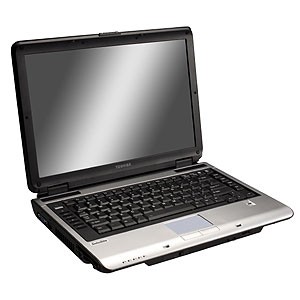 |
| The switching power supply of a laptop can be very noisy |
Finally I unplugged the power cord to the Toshiba laptop and the humming stopped. I plugged the USB cable to the Furutech GT40 and there was no hum. I plugged the power cord to the laptop and there was a buzzing sound; I unplugged it and the buzzing stopped.
The culprit was the power supply of the laptop. I have read some articles about the noisy switching power supply sections of laptops which transmit lots of EMI/RFI, but it was the first time that I had heard buzzes and beeps in my stereo system which were caused by the noisy power supply.
So this is a good example of how EMI/RFI and noisy power supply sections of components can affect sound quality.
If you are into computer audio, I would suggest that you unplug the power cord and use the battery of the laptop. The problem is the laptop will run on battery power for about only 30 minutes or so.


Comments
Post a Comment